Auckland
All charts for Auckland (NZAA) are available from the VATNZ Website.
Recommended add-on scenery for Auckland is listed here.

Auckland (icao: NZAA; iata: AKL) is New Zealand's busiest airport and the gateway for more than 70% of New Zealand's foreign visitors. Serving the largest population centre in the country and a major international and domestic hub, it sees a heavy flow of traffic throughout the day.
It has one active runway (05R/23L). Real-world, a new runway 05L/23R is being built north of the current terminal complex. Previously the main taxiway was used as the second runway when the main was out of service for maintenance, and this is reflected in some flight simulator sceneries: be advised that 05L/23R is available only as a taxiway on VATSIM - all flight operations are performed off 05R/23L.
RNAV Arrivals
Runways 05R and 23L are equipped with ILS and all of the NZAA arrival procedures feed into these approaches. All STARs are now RNAV only. Pilots unable to fly the RNAV arrivals should indicate this in their flight plan, and inform controllers on initial contact in order to receive vectors to the ILS approach.
Flights from Southeastern Australia (Hobart, Melbourne, Sydney, Adelaide, Canberra) can expect to be assigned one of the ARADI arrivals depending on the active runway.
- SE Australia → Auckland Runway 05R: ARADI SIX BRAVO (ARADI6B).
- SE Australia → Auckland Runway 23L: ARADI SEVEN ALFA (ARADI7A).
All of these arrivals include a series of descent steps specified as part of the arrivals (see the charts above). Aircraft on these arrivals should descend to the ATC cleared level via the published steps.
Departures
Flights departing Auckland for Brisbane can expect to be assigned one of the following departures depending on the active runway.
- Auckland Runway 05R: BATOS ONE QUEBEC PAPTI Transition (BATOS1Q.PAPTI).
- Auckland Runway 23L: BATOS TWO PAPA PAPTI Transition (BATOS2P.PAPTI).
Ground Operations
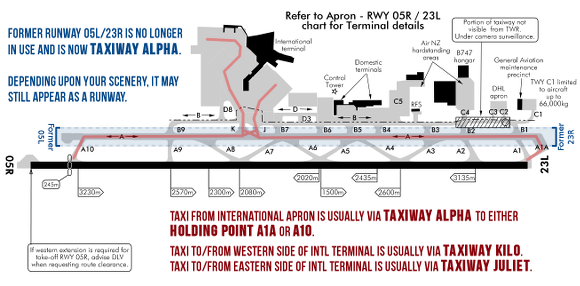
Runway 05L/23R no longer in use; now Taxiway Alpha
During the mid-2000s, the runway at Auckland was taken out of commission for about six months while it was rebuilt and resurfaced. During that period, the main taxiway was converted to Runway 05L/23R to serve as a temporary runway while the reconstruction closed 05R/23L. Upon completion of the work, Runway 05L/23R was decomissioned as a runway and renamed Taxiway Alpha. The main runway retained the 05R/23L designation in anticipation of a new parallel runway planned for north of the current terminal complex.
Unfortunately, the construction period coincided with the time that a number of Flight Simulator sceneries were being created and as a result, there are a number that still depict both runways.
This problem does not affect most of the more recent add-on sceneries; however some of the default sceneries in Flight Simulator are affected.
Pilots should note whether their scenery depicts two runways, and if so be aware that the northern runway is actually Taxiway Alpha. Your taxi instructions will most likely be via Taxiway Alpha so if it appears as a second runway in your simulator, just treat it as a normal taxiway.
International Terminal Access
The International Terminal is located at the western end of the airport. There are gates and parking stands on the aprons on both sides of the terminal building.
- Access to the Western Apron is via Taxiway Kilo.
- Access to the Eastern Apron is via Taxiway Juliet.
International Flight Taxi Routes
Taxi from the International Terminal to the runway is usually via Taxiway Alpha (depicted as Runway 05L/23R in some sceneries) to either Holding Point A1/A1A or A10.
Taxi to the International Terminal is usually from the Exit Taxiway you are on via Taxiway Alpha to either Taxiway Juliet or Kilo depending on which of the International Terminal aprons you wish to arrive at.
Taxiway Bravo runs parallel to Taxiway Alpha, but is limited to aircraft B737/A320 or smaller due to wingspan constraints. A common problem at previous events has been pilots with outdated scenery mistaking Taxiway Bravo for Taxiway Alpha and then coming into conflict with aircraft taxiing past the Domestic Terminals.
Displaced Airport in FS9 Default Scenery
Auckland Airport is displaced about 50m southwest of its correct location in the FS9/FS2004 default scenery. Pilots with the incorrectly aligned scenery will see the aircraft of pilots using other simulators/sceneries appearing and manouvering out of position, and vice versa. Where this is most noticeable is at the International Terminal where aircraft from the other scenery can appear to be on the wrong side of the terminal building.
Ground and Tower controllers will do their best to facilitate safe taxiing despite this issue, however pilots should be mindful of where other aircraft are in relation to them, and should ensure that their simulator is set to ignore damage due to aircraft collisions.
This problem can be largely avoided by using addon scenery rather than the default scenery if you are flying in FS9/FS2004 or earlier.
